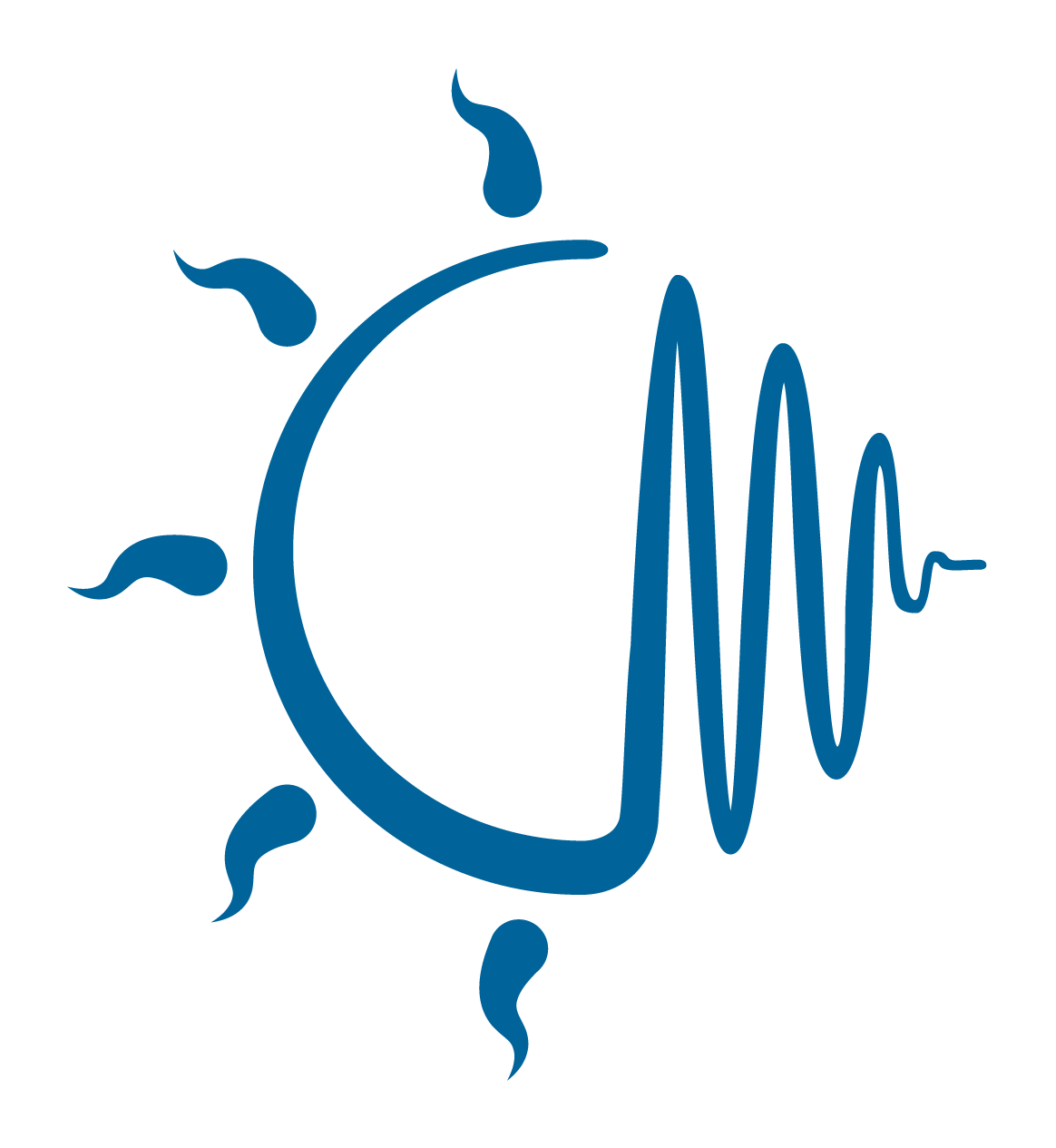how to level up your vocals with comping
4 minmixing tip #021 - don’t record your own vocals without using this trick
Hallojis! This week, we’re talking about the BEST way to level up your home-recorded vocals— vocal comping. Let’s dive in.
Storytime: my first time recording vocals at home
I recorded my first ever “professional” track at home in 2019, it was a cover of a Punjabi song called ‘Masterpiece’ by Badal. I really liked it (even though I couldn’t understand the lyrics 🥸). This was also around when I first started working with a DAW.
To record my vocals at home, I would:
Hit record
Run into my closet where my mic was set up and sing
Run back and hit stop
Create a new track
Repeat
Then, in post-production, I would slowly copy/paste my favorite bits and pieces of takes into one GOLDEN take 🤩.
…turns out there’s a MUCH easier way to do this.
Tip #1 - record all of your vocals in one sitting
There are SO many variables that can affect how your vocal recordings will sound:
How warmed up you are
How you’re feeling emotionally that day
Room noise (A/C hum, the traffic outside, etc)
+ more
The point of vocal comping is to seamlessly combine takes and hide the fact that it was comped. You can still take breaks of course, but what I’m suggesting is to NOT comp vocals where you (for example) recorded some takes, tore everything down, came back the next day, and recorded some more takes.
Tip #2 - comp BETWEEN words and phrases, not WITHIN them
This one is pretty self-explanatory.
Let’s say you have a super long, held out note. If you try to comp the first half of that note from one take, with the second half of that note from another take, I’m willing to bet that the comp will sound unnatural or noticeable. Don’t do it!
Tip #3 - use crossfades and clip gain to smooth out the comp
Crossfades will help the cuts between different takes blend more seamlessly.
Clip gain refers to the volume level of INDIVIDUAL clips. In Pro Tools, this is the center bar that you can pull up and down. Eventually, you’ll probably put a compressor on the vocal. By making 1-3 dB adjustments in clip volume (with the goal of trying to even them out), you’ll help the compressor out, and overall make the vocal comp sound smoother and cleaner.
Check out the video at the top for more. Stay well, shine bright.
~Ravi