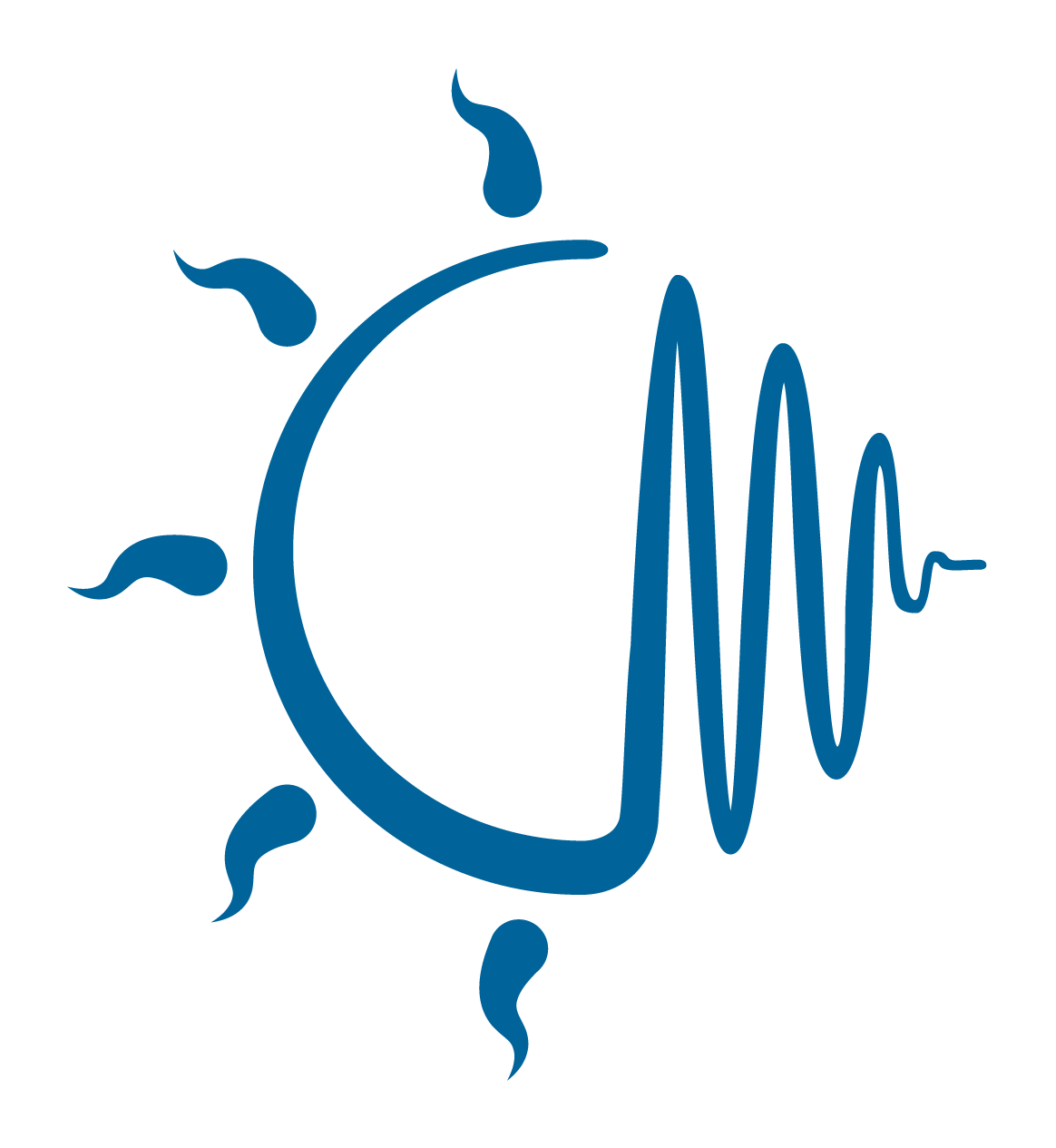how to clean up the low-end of your mix
4 minmixing tip #018 - this is why the low-end of your mix isn’t working
Hallojis! This week, we’re talking about how to get the BEST clarity in the low-end of your mix. Let’s go!
Context: we DON’T want masking.
Let’s (quickly) run through a bit of background—
All sounds inherently contain a range of frequencies. Typically we care about what’s between 20 Hz and 20,000 Hz (aka the range of human hearing). Different “parts” of a sound live in different places on the frequency spectrum. For example, the “gut” of a kick drum sound lives around 60 Hz, whereas the “slap” of the beater lives around 2-5 kHz.
When mixing a track, your goal is to have clarity in all parts of the frequency spectrum.
Masking occurs when you have too much content any given part of the frequency spectrum— in other words, sounds tend to “mask” each other and the result is an overall unclear mix. We avoid masking by using EQ and other tools to shape our sounds.
Why does the low-end matter?
It’s the nature of low frequencies to eat up a lot of “space” in your mix— the wavelengths are longer and they are perceived more prominently on large speaker systems like at a club or in your car. We want to make sure we get this part right.
Here are two ideas for cleaning up your low-end:
1. Use side-chain compression between your kick drum and bass sounds.
A compressor is an audio tool that affects the volume of a sound. In the most common way it’s used, a compressor will attenuate peaks or moments of high volume, and make quiet moments louder by adding gain. Typically, only one sound is involved— the one we’re placing the compressor on. HOWEVER, with side chain compression, we are using ANOTHER sound to trigger the compressor.
Think about that for a second. We are using ANOTHER sound to trigger compression.
THUS, to clean up our low end, we will use the kick drum as the trigger or key signal, and our bass will be the compressed signal. In other words, every time the kick drum hits, our bass will quickly duck in volume, so that the kick is heard clearly.
Check out the video above for a step-by-step tutorial on how to set this up. We use the Pro Tools DAW and the FabFilter Pro C2 compressor, but this can be accomplished in any DAW and with most software compressors.
2. Use high-pass filters on all non-bass sounds.
This is a tool that is a part of your EQ (and is much less complicated to set up than side-chain compression🥸).
Remember how we said all sounds inherently contain a range of frequencies? High-pass filters allow you to remove low frequencies from sounds where we don’t necessarily need them. That’s how they get their name— only high frequencies are allowed to pass through the filter (thus, a “high pass filter”).
Remember that when mixing, your goal isn’t to make sure that all your elements sound good in solo, but rather that all your sounds work well TOGETHER. In other words, I’m saying that if after your filter out the lows, your acoustic guitar no longer sounds like an acoustic guitar in solo, THAT’S OKAY!
Your mix will be listened to as one complete unit, not individual sounds in solo.
High-pass filter away to your hearts content. Check out the video for more. Stay well, shine bright.
~Ravi